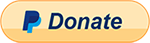PX ↔︎ REM conversion tables
| Pixels | REM |
|---|---|
| 1px | 0.06rem |
| 2px | 0.13rem |
| 3px | 0.19rem |
| 4px | 0.3rem |
| 5px | 0.3rem |
| 6px | 0.4rem |
| 8px | 0.5rem |
| 10px | 0.6rem |
| 12px | 0.8rem |
| 14px | 0.9rem |
| 15px | 0.9rem |
| 16px | 1rem |
| 18px | 1.1rem |
| 20px | 1.3rem |
| 24px | 1.5rem |
| 25px | 1.6rem |
| 28px | 1.8rem |
| 32px | 2rem |
| 36px | 2rem |
| 40px | 3rem |
| 44px | 3rem |
| 48px | 3rem |
| 50px | 3rem |
| 56px | 4rem |
| 64px | 4rem |
| 72px | 5rem |
| 75px | 5rem |
| 80px | 5rem |
| 90px | 6rem |
| 100px | 6rem |
| REM | Pixels |
|---|---|
| 0.01rem | 0.16px |
| 0.03rem | 0.5px |
| 0.05rem | 0.8px |
| 0.08rem | 1.3px |
| 0.1rem | 1.6px |
| 0.15rem | 2px |
| 0.2rem | 3px |
| 0.5rem | 8px |
| 1rem | 16px |
| 2rem | 32px |
| 3rem | 48px |
| 4rem | 64px |
| 5rem | 80px |
| 6rem | 96px |
| 8rem | 128px |
| 10rem | 160px |
| 15rem | 240px |
| 20rem | 320px |
| 30rem | 480px |
| 40rem | 640px |
| 50rem | 800px |
| 60rem | 960px |
| 80rem | 1280px |
| 100rem | 1600px |
Convert Pixel To REM
Here convertscase you will get another tool i.e. Convert Pixel to REM. The tool converts the text into
default font size that is 16 pixels. You can also change the size.
By using the CSS rem unit, one can define a size relative to the font-size for that HTML root tag. It also works into both directions, so, all you have to do is just change the opposite value..
Example: 1px = 0.0625 rem
EM vs REM : The Difference Calculation
In every single document, the length of REM remains the same. It can be differ only in other documents. Meanwhile, EM can be different between every element because it is related to the element’s own font size. REM is the new unit and hence old browser do not support it.